If picture is worth a thousand words, what could I get for a fancy Diagram?
I’m a huge fan of OmniGraffle. As a TV series director, I’ve been using it for years on all sorts of production adventures. I have to say, like a fine vintage wine, it’s only gotten better with age. I’m not talking old age… but it’s been around a little while, and picking up hordes of happy users along the way.
Unlike a vintner’s special stash collecting dust in the cellar, the folks behind OmniGraffle have been keeping things up to date with mobile technology, pushing the process of capturing your wildest ideas, thought trains and myriad mind-meanderings on to the most current, coolest mobile platform: the iPad. Yes, it’s true.
Old guys like using new technology, too
For a bunch of us ‘old timers’ accustomed to seeing the wondrous works of OmniGraffle solely on our Mac (or PC), we now have the option to bring this secret weapon to work, on- set or where-have-you, and fire away with diagrams, mind-mapping, sketching, etc on the go. It’s all about communicating your ideas here, and OmniGraffle does it supremely well on the iPad.
Personally, I use it from pre-production through to post production. Especially handy for me is building quick diagrams; I can whip up a quick set plan for blocking, compile notes, change plans on the fly, and immediately work these changes out with client & crew visually. Film production being a visual medium, we’re already on the same page, so this approach makes things fast, easy and downloadable– print and save as a .pdf for later reference. How cool is that?
Speaking of coolness, here’s a bunch of free Omnigraffle stencils to download for Film & TV work – click & grab ’em!
Pre-Production Planning & Omnigraffle = BFF’s
I’m all about working the OmniGraffle magic for mind-mapping, story concepts, script notes, set blocking, etc. Once I have a bunch of my references, notes, diagram’s and whatnot ready to go, I’ll share with the storyboard artist, and DP, et al both digitally and on paper, if need be. For the visual effects & pre-visualization departments, I use Omnigraffle to map out the ‘lay of the land’, recording key data on-set for inclusion later (camera placement, lens info, F-stops, green screen set up’s, location notes, etc). All of this can saved and printed or shared online or as .pdf files, of course. When things shift and change on set ( I hear this happens to others, too), fire up Omnigraffle and change what you like. It’s digital. Neat.
Taz Goldstein likes it, too
A real pro, a director, all around great guy and mobile tech savvy man with a plan, Taz from HandHeldHollywood.com shared a very cool vid and accompanying post explaining how HE uses Omnigraffle (on his iPad) in his role as film director. Taz has kindly granted permission for me to post his vid, below. He’s just that kinda guy. Have a look:
Been to HandHeldHollywood.com?
Trip on over there why don’t you. Taz Goldstein is awesome, a great guy and he’s got the 411 on most any app worthy of film production usefulness on your iPhone/ iPad/ iTouch. His iPad App Directory is chock full of awesome– a veritable Pot of Gold.
From the OmniGraffle App site, a summary:
“OmniGraffle for iPad is the tool to help you organize your thoughts visually, document them beautifully, and communicate your ideas to the world.”
Doesn’t get a whole lot better than that, and for $49.99, it’s costlier than other production apps… but worth every penny. Check it and let me know what you think!
Excelsior-
M
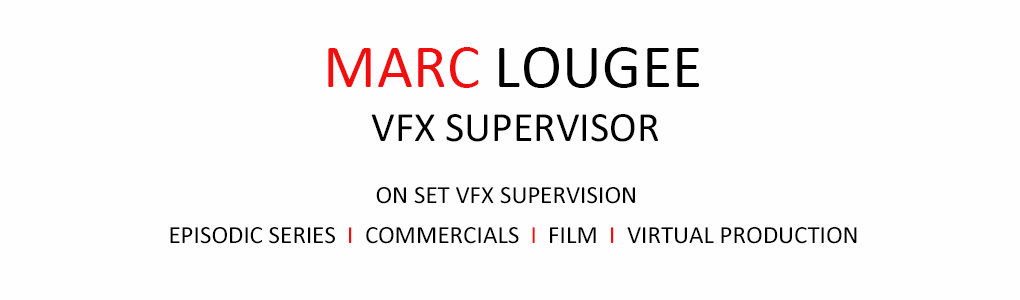

Leave a comment