![]()
What do Tyruben Ellingson (Lead Vehicle Designer for Cameron’s AVATAR), Production Designer James Bissel (Zack Snyder’s ‘300’), and the production design/ special effects team on Chris Nolan’s INCEPTION have in common? They use SketchUp Pro. Do you?
Peruse the goodness, Pilgrim:
Art directors, film Makers and cinematographers alike use SketchUp Pro to create storyboards, digital lay-outs & virtual models for commercials, films, and visual effects, exploring complex conceptual plans during pre-production. From concept art to storyboards to on set camera moves, SketchUp plays a part in pre-visualizing and disseminating ideas in 3D. Pretty cool as it was, it just got even better with Advanced Camera Tools.
 Using SketchUp Pro, you can view your virtual set/ location through a wide selection of cameras, select a lens/aspect ratio combination, adjust focal length & position, and preview your shots through the virtual camera. Camera tilt, dolly, truck and pedestal moves are simulated to reflect real camera movement. Still not a believer? Here are some case studies from working pro’s using SketchUp for Pre-Viz. To make life even easier, there’s even a plethora of free SketchUp training videos for perusal HERE.
Using SketchUp Pro, you can view your virtual set/ location through a wide selection of cameras, select a lens/aspect ratio combination, adjust focal length & position, and preview your shots through the virtual camera. Camera tilt, dolly, truck and pedestal moves are simulated to reflect real camera movement. Still not a believer? Here are some case studies from working pro’s using SketchUp for Pre-Viz. To make life even easier, there’s even a plethora of free SketchUp training videos for perusal HERE.
The New Big Deal:
Google has finally dropped an update! In an effort to keep pace with the techno leaps and bounds fueled by the ongoing revolution in digital filmmaking, the newly minted Advanced Camera Tools plugin has arrived. This fancy pants plugin is FREE for paid subscribers of SketchUp 8 Pro.
Be ye a Mac or Windows person, it’s no matter; this thing swings both ways. There’s even a SketchUp version for the iPad. That’s cool, too.
Here’s the skinny on the Advanced Camera Tools Plugin-to-die-for:
It’s got a bunch (as in dozens) of pre-configured camera types ready to be dropped in a scene. You can even build your own virtual camera to your specs. As for onboard cameras, there are lots to choose from; 35mm to 65mm, Reds, Phantoms, etc. Neat.

Get that camera into the scene, choose an aspect ratio & focal length, then maneuver the virtual camera in scene via basic keyboard strokes. Visualizing multi-camera fields of view are no worry; frustum lines provide the overhead views and volumes. Views of the scene are readily had through the camera itself. How cool is that?
It’s alot of coolness for the $495 this will cost ya. Should you need a shove closer to the edge of commitment, have a look at Google’s vid below to entice and intrigue. Take SketchUp Pro 8 for a spin; Google’s giving away a trial download. Have at it!
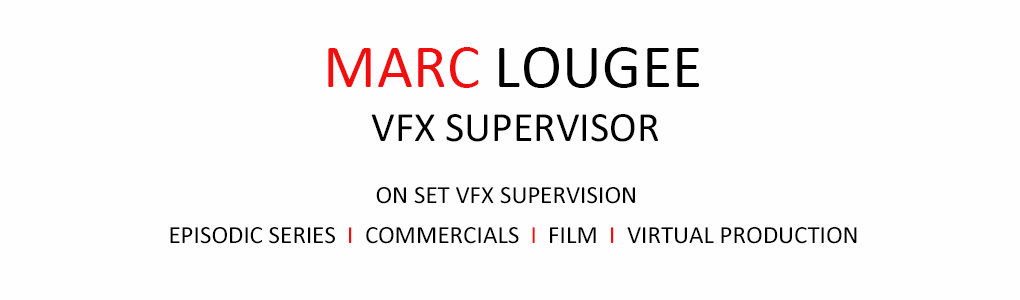
Leave a comment